
Why Google Local Search Is All About Mobile Optimization
With the increased usage of smartphones, it’s not a surprise that mobile searches now outnumber desktop searches. That increase, as well as Google’s boost for mobile-friendly websites in organic search results, are why the search engine’s local search feature is becoming all about mobile optimization.
Google local search: What is it?
A feature that you’ve probably used — without even realizing it — is Google local search. It’s essentially a feature that pulls local results based on your location. So, if you’re searching for a grocery store near you, Google will compile a list of stores near your location.
As a business, it’s critical to improve your listing in local search results. One way you can do that is by updating your Google My Business information. That information can include your hours, address, phone number, and more.

Google will also weigh a few other factors, such as:
- · Relevance to the search query
- · Distance to the searcher
- · Prominence to other locations in the area
The search engine also monitors your reviews — if you’re rated five-stars, you’ll likely receive a higher ranking than a one-star location. Google also encourages you to respond to reviews, though it doesn’t seem to use your responses as a ranking factor.
If you’re looking to increase foot traffic to your store, you can also use local search ads to boost your listing. These ads work similar to pay-per-click (PPC) advertisements, except you pay when users not only visit your website but also when they call, request directions, or view location details.
Mobile optimization: Why does it matter?
Around 50 percent of mobile searches are for local results, so it’s becoming critical for companies to optimize their websites for mobile devices. The fact that Google now adheres to a mobile-first index is another motivator.
What that means is when Google crawls and indexes your website, it does from a mobile user’s perspective — so it’s viewing the mobile version of your website first. If you’re unsure about the mobile-friendliness of your website, you can always try Google’s mobile-friendly test tool.
To optimize your website for mobile users, create a responsive or dynamic website. This type of website is ideal because it responds or adapts to a device’s screen size, orientation, and resolution, which provides users with an optimum mobile experience.
5 ways to optimize your business for Google local search
To capitalize on Google local search, you need to do more than optimize your website for mobile users. You also need to take additional steps with your keywords and content to drive foot traffic to your brick-and-mortar store.
Get started on those steps with these five ways to optimize your business for Google local search:
1. Target short-tail keywords
In most instances, you’ll focus on long-tail keywords. When it comes to local search, however, you need to consider your target audience. They’re doing transactional searches, versus informational, so it’s critical that you optimize your content for those brief, to-the-point keywords.
Avoid optimizing all your pages for short-tail keywords, though. Only focus on the pages that’ll meet the needs of those local users. For example, it makes sense to optimize, “Emergency HVAC Services,” for local search, but not, “5 Reasons to Clean Your HVAC System.”
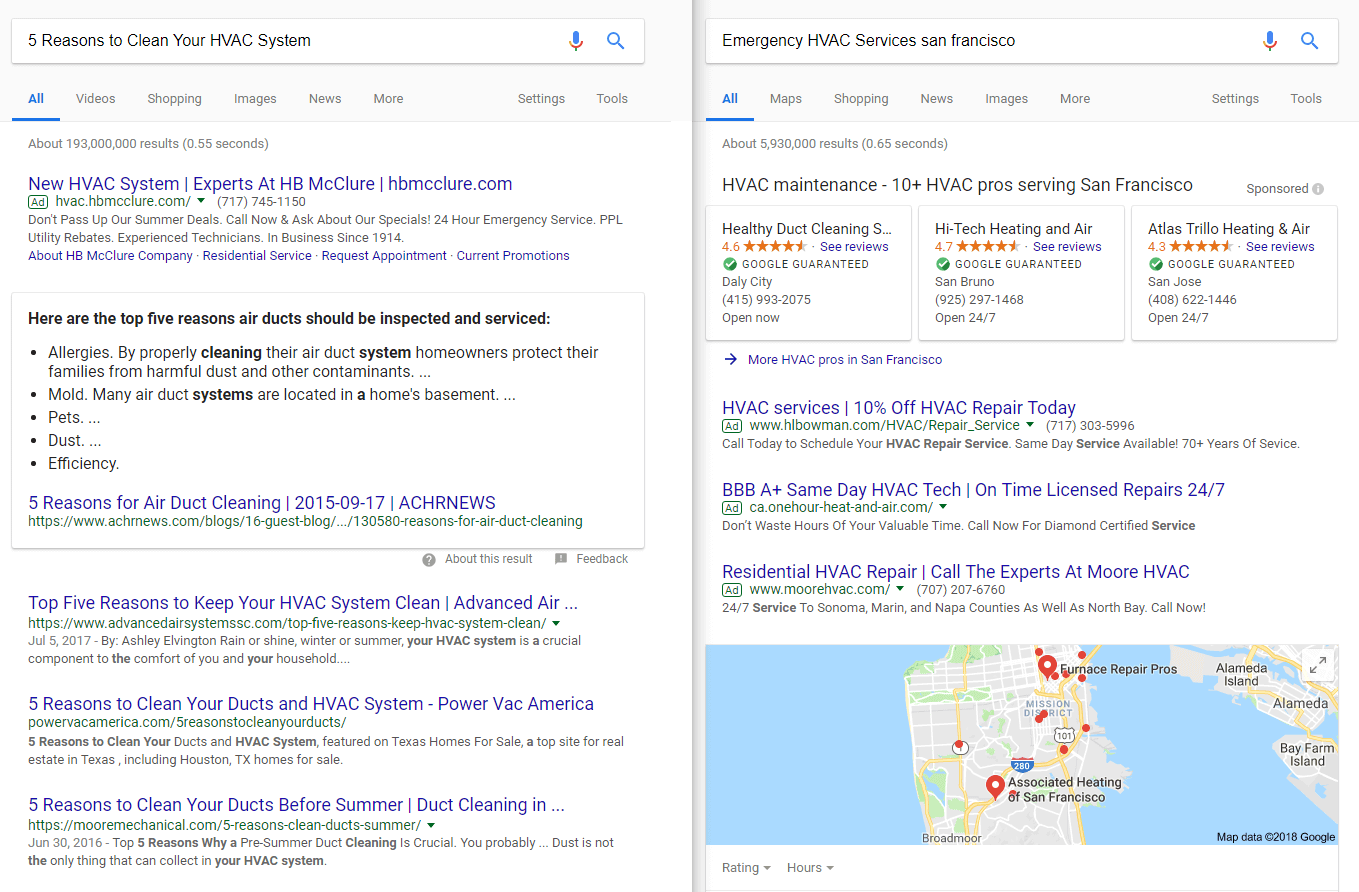
2. Use SEO tags
If you’re already utilizing SEO tags, that’s great! For your local search pages, however, you want to take your tags a step further. To do that, you want to add not only your keyword to your SEO tags but also your location.
Take our, “Emergency HVAC Services” page. We’ll revamp our page title to, “Emergency HVAC Services in San Francisco, CA” and add our keyword and location to our title tag, as well as our image alt tags. If you serve multiple areas, you can create additional pages to target those regions.
3. Optimize content for local search
Build on your optimized title tags by also modifying your page content. If you’re creating a series of pages for your emergency HVAC services for San Francisco, Los Angeles, and Sacramento, CA residents, for instance, you’d want to include the keyword and location throughout your content.
It’s important to note — do not copy your content and substitute the location for similar pages. That won’t help your ranking in local search results as Google wants unique and original content. Avoid becoming excessive with your local search targeting too.
Aim for your primary service areas, such as by city or county.
4. Update location and contact information
While users may not reference your website location and contact information, Google will. That’s why you want to make sure your contact and location information is up-to-date and easy-to-find on your website.
Include your location and contact information on your website header and footer. In some instances, you may feature it on your sidebar — keep in mind your users though, as you don’t want your website to appear spammy.
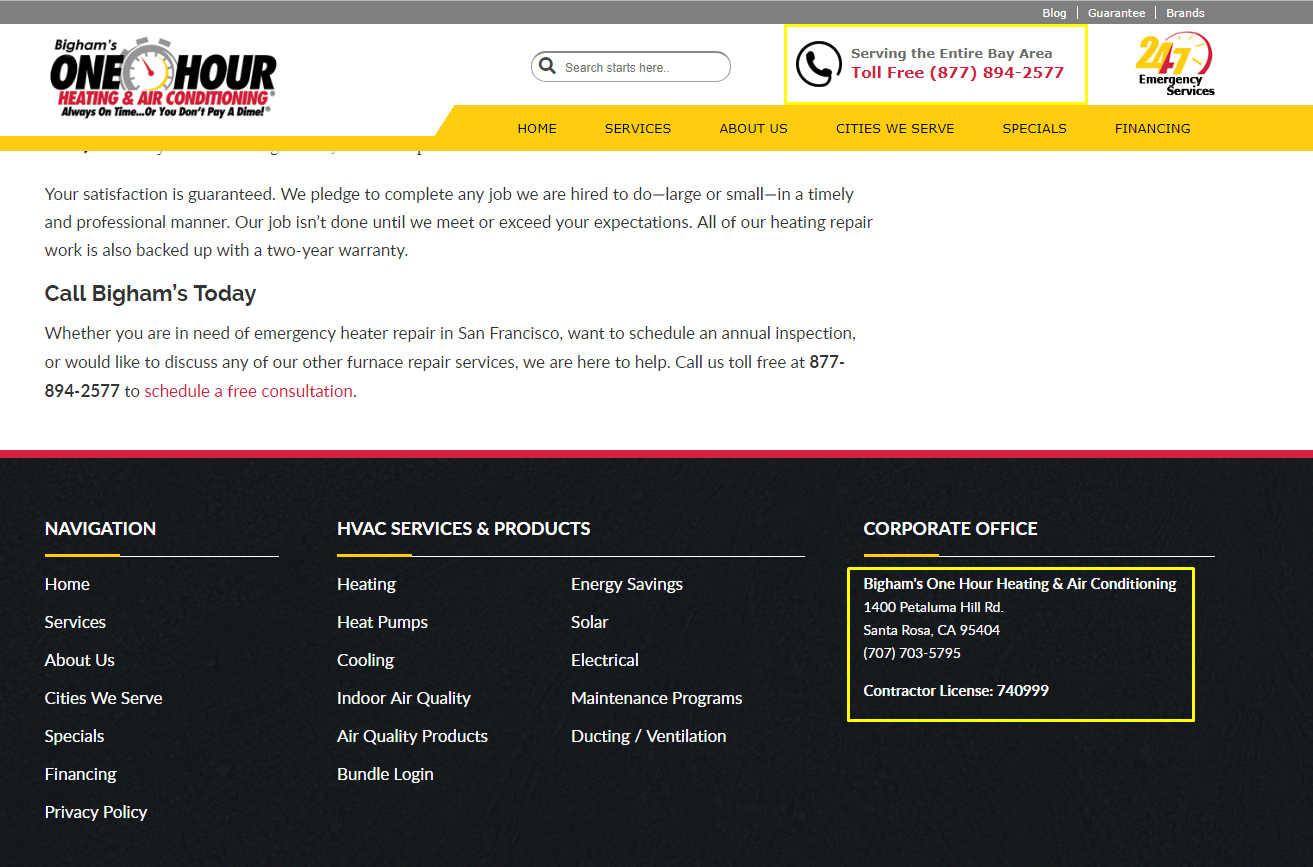
5. Expedite page load times
People want fast results, yet the average load time for a mobile landing page is 15 seconds. In a recent study, Google also discovered that when your page load time goes from one second to three, the chance of a bounce increases by 32 percent — two more seconds and that bounce risk increases to 90 percent.
That’s why it’s critical you improve the load time of your pages, such as with the following actions:
- · Image optimization
- · Content compression
- · Caching systems
- · Content Delivery Network (CDN)
In most cases, your website developer should have some familiarity with these tactics.
With local search, Google offers nearby businesses the chance to connect with consumers that are ready to buy a service or product, whether it’s dinner and a movie or lunch and a new HVAC system. That’s why it’s essential to not only use Google local search but also optimize your mobile presence for it.